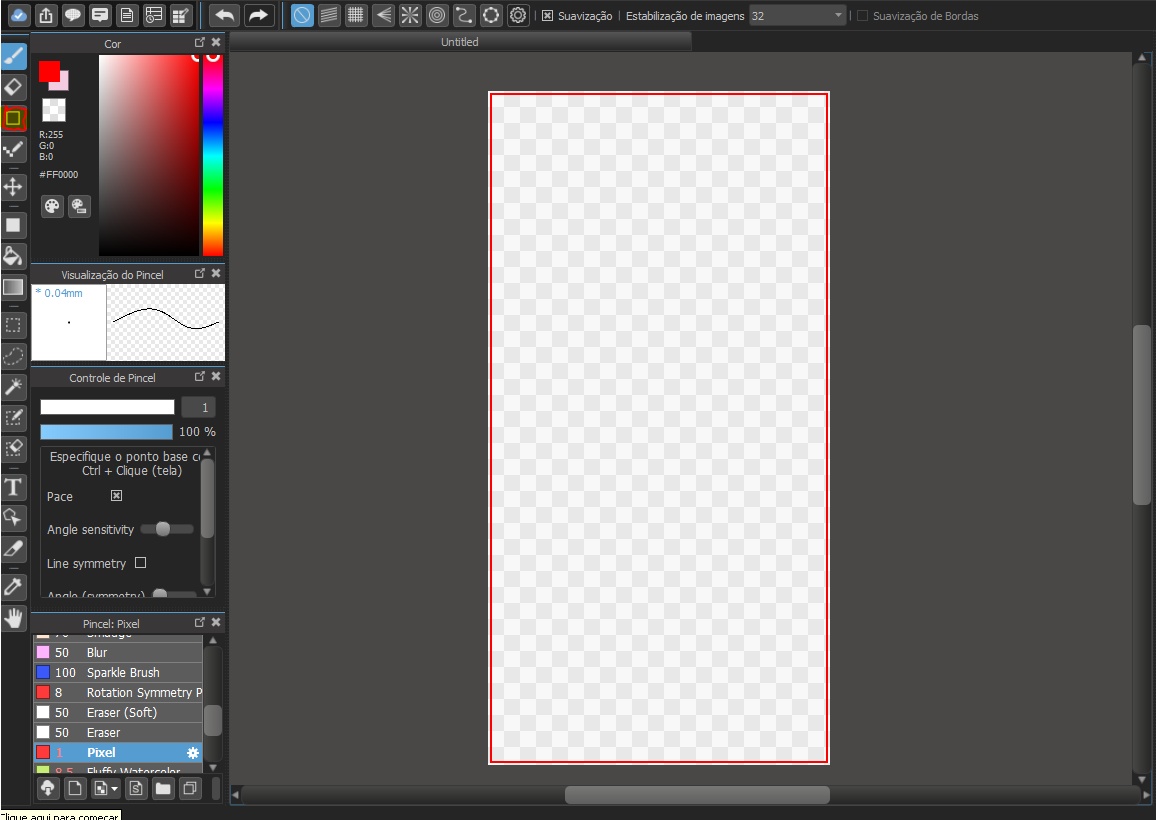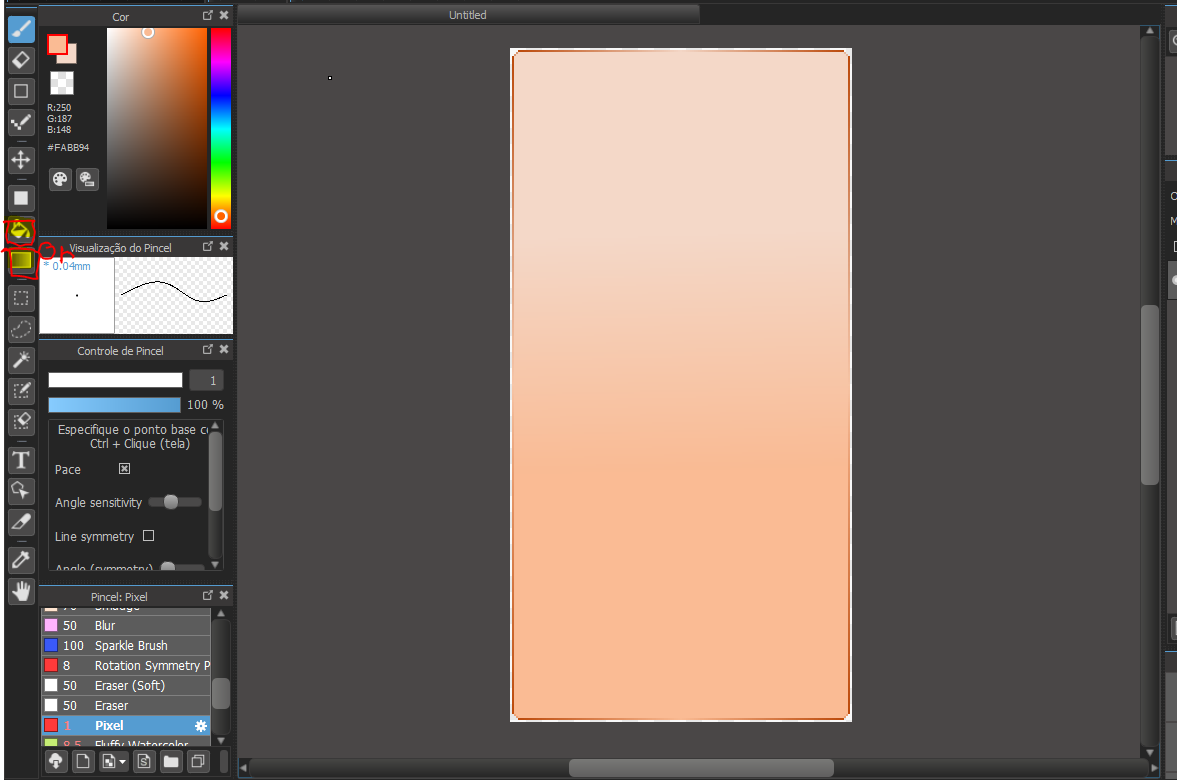click here 2 go back
start by creating a 171x337 canvas on ur drawing program (i'll be using medibang paint pro 4 this tutorial, download it here.
then, select the geometric shape tool (with the pixel brush selected [get it at the first button at the bottom with a cloud]) and make a big square like this:
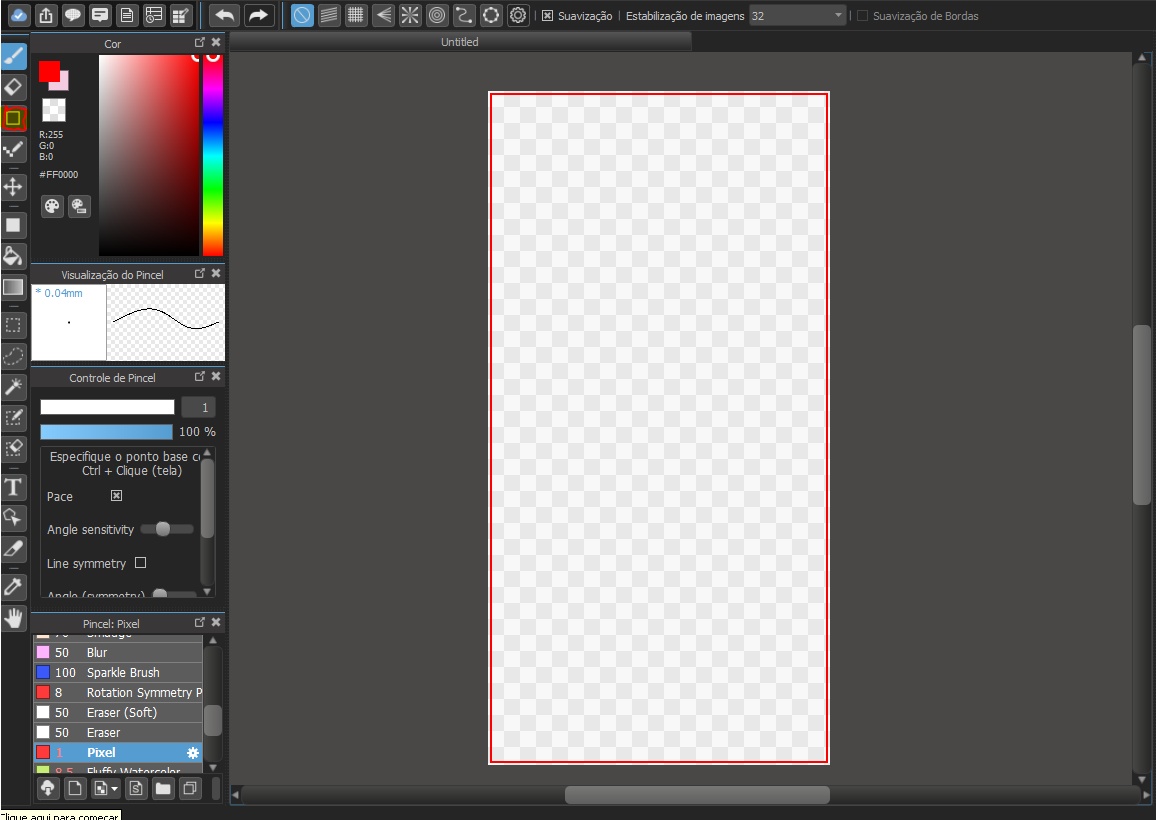
if preferred, make the corners round :)
Now, fill up the square with the bucket tool or make a gradient with well... the gradient tool. liek dis!
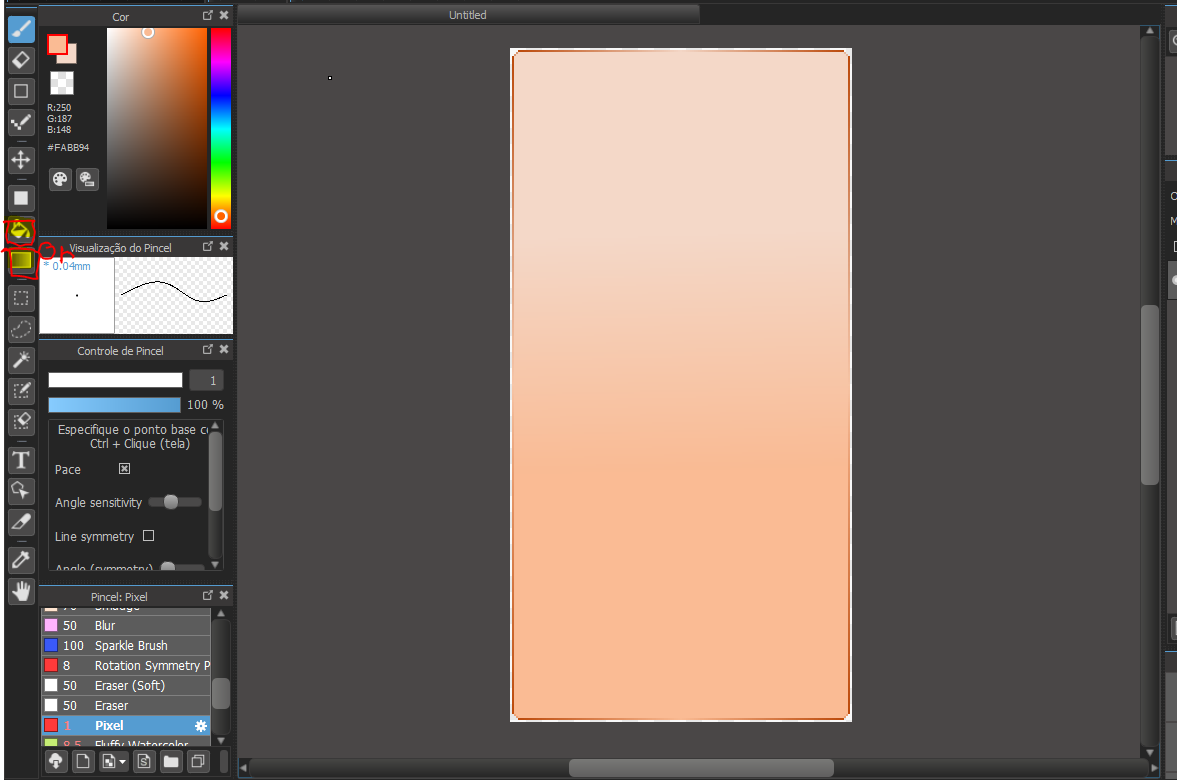
click on the "text" option and insert some text liek "menu" !! u can also decorate teh background.
then, go to the geometric shape tool and make little squares liek dat:

now put sum text onto them and TA-DAA U MADE A MENU PNG!!!!!! now export it as a transparent png :)